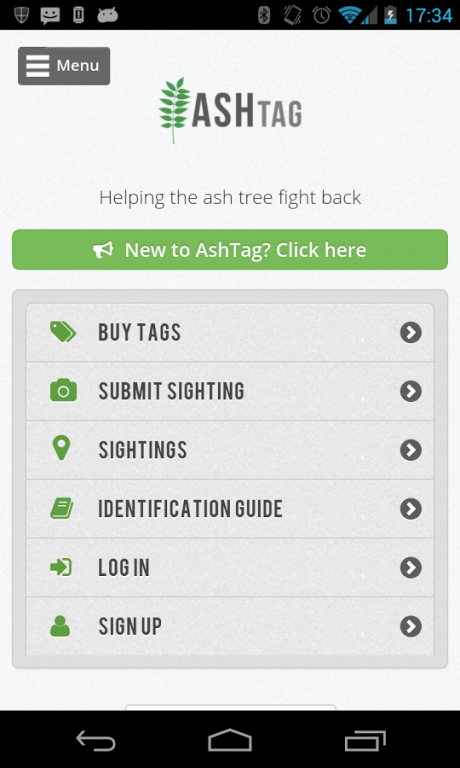AshTag 2.0.0
Free Version
Publisher Description
AshTag, initially launched in a storm of media coverage in October 2012, is an app to help scientists understand how the ash dieback disease spreads and identify potentially resistant trees. The project is being led by the University of East Anglia's Adapt Low Carbon Group.
With this app, you can help us AshTag the UK's ash trees! We've also produced a smart, fully recyclable tagging pack (purchased via this app) that will enable you to physically tag any ash tree, diseased or otherwise, with a numbered aluminium AshTag and then geo-tag it to become the 'steward' of that tree.
You can track the progress of your trees over time as you and others submit photos of them. You can also use the live map of all tagged trees to go 'AshTag hunting', and see how many tagged trees you can find and photograph.
The photo gallery that users will create for each tagged ash tree will help scientists to identify how the disease progresses and, crucially, the characteristics of trees which don't get the disease and appear to be less susceptible.
Have fun AshTagging!
About AshTag
AshTag is a free app for Android published in the System Maintenance list of apps, part of System Utilities.
The company that develops AshTag is Kieranties. The latest version released by its developer is 2.0.0.
To install AshTag on your Android device, just click the green Continue To App button above to start the installation process. The app is listed on our website since 2013-08-19 and was downloaded 20 times. We have already checked if the download link is safe, however for your own protection we recommend that you scan the downloaded app with your antivirus. Your antivirus may detect the AshTag as malware as malware if the download link to org.iasess.ashtag is broken.
How to install AshTag on your Android device:
- Click on the Continue To App button on our website. This will redirect you to Google Play.
- Once the AshTag is shown in the Google Play listing of your Android device, you can start its download and installation. Tap on the Install button located below the search bar and to the right of the app icon.
- A pop-up window with the permissions required by AshTag will be shown. Click on Accept to continue the process.
- AshTag will be downloaded onto your device, displaying a progress. Once the download completes, the installation will start and you'll get a notification after the installation is finished.